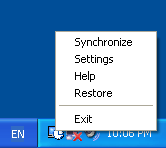
If you select the Periodical or "Wait For Connection" update mode, Chronograph will run in the System Tray and will not require any desktop space. But you can easily access its main functions using a popup menu. Just right click on the tray icon to bring this menu up. Double clicking on the icon will open the main window.
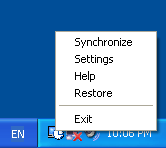
 The Synchronize menu item is a simple way to synchronize your local PC clock using Atomic Clock servers.
The Synchronize menu item is a simple way to synchronize your local PC clock using Atomic Clock servers.
 The Settings menu item displays the Settings dialog.
The Settings menu item displays the Settings dialog.
 Use the Help menu item to show program documentation.
Use the Help menu item to show program documentation.
 The Restore menu item shows the Chronograph main window.
The Restore menu item shows the Chronograph main window.
 To terminate the application use Exit.
To terminate the application use Exit.